Metadata
Project Metadata includes Database Metadata, UI Access Control and Miscellaneous.
To access it, click the down arrow button next to Project Name on the top left side, then select Team & Settings and clicking Project Metadata.
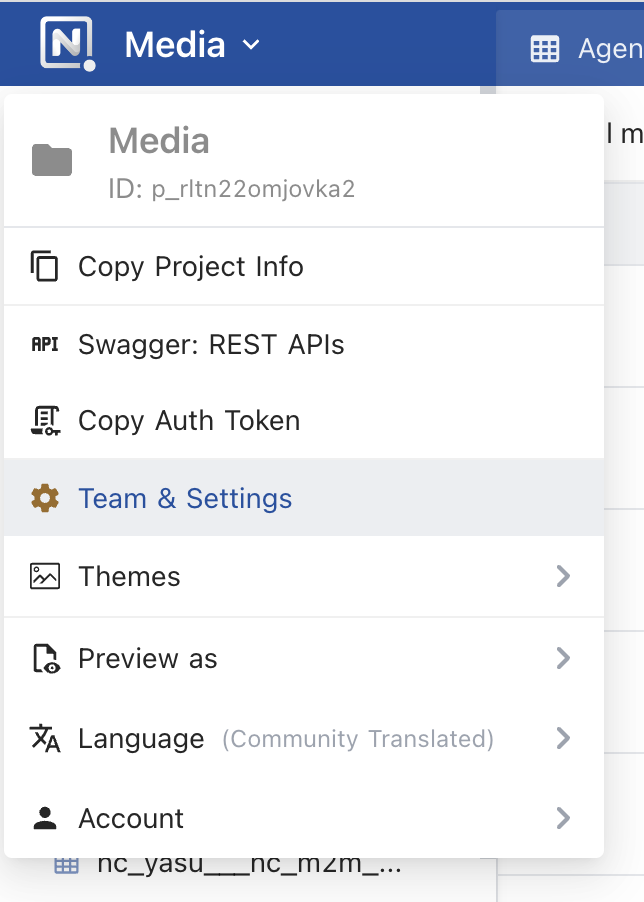 |  |
|---|
Database Metadata
Go to Project Metadata, under Metadata, you can see your metadata sync status. If it is out of sync, you can sync the schema. See Sync Schema for more.

UI Access Control
Go to Project Metadata, under UI Access Control, you can control the access to each table by roles.

ERD
Go to Project Metadata, under ERD View, you can see the ERD of your database.

Junction table names within ERD
- Enable
Show M2M Tableswithin Miscellaneous tab - Double click on
Show Columnsto see additional checkboxes get enabled.- Enabling which you should be able to see junction tables and their table names.

Miscellaneous
- Enabling,
Show M2M Tableswill show junction tables between many to many tables.
